|
|
4 Undercover Google Drive Tips

Google Drive is how most of us are meeting SaaS for the first time. No more hunting for data sticks, no more ‘it’s on my other computer’ – but while we might be pleased with it, how well do we really know it? Here are four ways to get more out of Google Drive.
Google Drive is intuitive to use. For one thing, it quite closely resembles certain other applications… for another, it’s simple and there’s help available. But using it and getting the most out of it are two different things. Here’s how to use Google Drive to push your productivity like never before.
1: You Can Work Offline
Yes, it’s the equivalent of boasting that your airplane also has wheels. But sometimes you do have to work offline, and when that happens you can stay with Google Drive. There’s an ‘offline’ mode that lets you view, edit and create documents, though you need Chrome to use it. In Chrome, go to your Google Drive account, click on the gear icon and select Settings. In the General tab, select ‘Sync Google Doc, Sheets, Slides, & Drawings files to this computer so that you can edit offline.’ Chrome will save all your changes, then sync them with Google Drive when you’re back online.
2: Track Revision History
If multiple people are working on a document, it can get hard to remember what it looked like to start with. Losing your past versions can be hard if you’re used to desktop apps that let you go back and compare. Actually, Drive does too: go to File and click See revisions history, and you can select from multiple prior versions of the same document. You can even use the Show more detailed revisions option to group revisions by your own criteria.
3: The Web Clipboard
One of the least-known features of Google Drive is its Web Clipboard feature, which is weird because it’s one of the most useful. You can copy and paste data across multiple Docs, Sheets and Slides, it holds multiple items at once (unlike OS clipboards!) and you can access its contents from any of your devices. If you want to use it, select an item and go to Edit > Web Clipboard > Copy to web clipboard. Items you haven’t accessed within 30 days get automatically deleted, though, so don’t start using it for storage!
4: Search for Links in Documents
Normally when you want to add links to a document, you have to go to the page and copy the link. Not any more. Instead, highlight some text, go to Insert > Link, and a search box appears, letting you do the whole process right in your Doc.
Top ↑
|
The Big Concerns On CIOs’ Minds? Virtualisation and Security

CIOs and IT professionals are under pressure from all quarters. In an increasingly fast-paced environment they’re struggling to implement more complex IT solutions on one hand and fend off a range of security threats with the other. What are their key concerns?
CIOs are seeing their job scopes continue to expand and develop, but they share a small number of key concerns. Overwhelmingly, research indicates, they’re thinking about just a few key things – but they’re thinking about them a lot.
The big concerns for CIOs are virtualisation and security. Protiviti’s 2015 IT Priorities Survey found that, of the 1000-plus CIOs, IT VPs and IT directors who responded, 86% cited virtualisation as this year’s ‘most significant’ concern.
Why? Well, for well over half of the companies polled, they expected to undergo a major IT transformation starting this year, but which they expect to last a year or longer. That transformation is likely to leave IT staff architecting and implementing complex systems in partnership with new companies or alone – all while keeping the lights on at the same time. The three main reasons IT staff gave for undergoing IT transformations were cost and simplification at 64%, new functionality at 55% and service assurance at 48%. These concerns, and the benefits that virtualization can bring, are likely to be magnified for smaller enterprises, with the slashed TCO offered by virtualization making more of a difference to a smaller balance sheet. Whether an SMB opts to repurpose existing servers for virtualization or look for a fully managed solution, or something in between, it’s an issue the majority of IT leaders will have to decide on going forward.
The other major concern for IT leaders is security, with 83% citing malware and virus threats as their main concern and the same number pointing instead to data breach and privacy laws. Proviti’s managing director, Jonathan Wyatt, commented: ‘gone are the days when information security and data privacy issues are viewed as just technical issues,’ arguing that they now called into play questions of ‘critical business policy, governance, compliance and communications that must be addressed across the enterprise.’ That’s probably why many CIOs and IT leaders were working to extend and strengthen their internal relationships, reaching out to C-level and senior executives, boards of directors and business-unit leaders. One result of the changes in IT implementation might be a more integrated approach to data handling, security and infrastructure across the whole enterprise.
Other major concerns for IT leaders included enterprise architecture, at 81%, and patch management, pointing to the ‘cleft stick’ many IT staff find themselves in: running to keep up means they struggle to implement newer, more efficient and secure solutions.
Top ↑
|
The 5 Tech Trends SMBs Should Follow

There’s a million trends in tech for business. Not only could you not follow them, most of them are,by the law of averages, going to lead nowhere. Remember Iridium, or Microsoft Bob? No? Exactly. But some of the trends we’re watching now are actually seismic shifts in the way the tech landscape supports business. Here are five that deserve to have you on board.
1: Lock the Door!
… before the horse bolts. In a world where malware and cyber-attacks are the rule not the exception, you will be attacked, so get prepared. Verizon found in a survey earlier this year that the most popular type of cyberattack is one that could affect small businesses, not just giants. Get the best cybersecurity system you can afford.
2: Take Your Business Mobile
By 2017, mobile ecommerce will be worth almost ten times what it was worth in 2012. It’s going to be a $114 billion market- and yet, 93% of small and medium business’ websites don’t work on mobile. To succeed in a marketplace where the same customer might view your site on three or four different devices, you need a responsive website that looks great on everything.
3: Take Your Payments Mobile Too!
In 2013, 15% of smartphone users worldwide payed for something with their smartphone. And as an online payment system battle between Apple and Google gets underway and PayPal and BitCoin exemplify two radically different models, we don’t know exactly which form of mobile payment is going to triumph. But we do know that mobile payments are set to become ubiquitous.
4: Get Professional About Being Social
If you’re restricting your contact with your customers to those occasions when they actually ring you up or walk into your premises you’re leaving a lot on the table. At the same time, while customers now expect social media interaction, these networks aren’t the panaceas they once seemed. Generating organic reach is getting harder and harder,and while they’ve never cost money by comparison with traditional marketing channels social media networks have always been a time suck. Hire a professional to manage your company’s social media presence and get the most out of it.
5: Small Businesses Need Big Data
All businesses collect huge quantities of data now. When processes are digitised records are generated automatically so there’s little effort involved in generating the information in the first place, but the effort you put into analysing it yields real rewards. You’ll see patterns in customer behavior or responses to your efforts that will show you where to go next. That’s big data in action, and it’s not just for big businesses.
Top ↑
|
How SMBs Can Use Cloud To Act Big

SMBs often shy away from big tech changes more than their larger counterparts: after all, they can’t afford even a single Ford Edsel moment. The risks inherent in betting on unknown outcomes is higher. But cloud isn’t some dream of how computing could be. It’s not the future like jetpacks, it’s the future like central locking. And it carries far more benefits for the SMB than for larger enterprises. Why?Because large enterprises are benefitting from services they generate in-house,which smaller businesses often have to simply do without. With a good cloud provider you can contract out everything from security through business processes to data management and behave like a much bigger company, in a non-Edsel kind of way.
1: Hand Over Your Security and Compliance Concerns
CIOs of larger firms worry about regulatory compliance and data security, malware and leaks. For smaller businesses that’s even more of a worry because there’s less hardware and specialised staff to work on it. But there is someone who has loads of both: your cloud provider. Get your security and compliance backed by an SLA and it’s a problem you can tick off. Cloud computing gives SMBs a streamlined, efficient security and compliance concerns.
2: Better Collaboration Through Cloud
One of the big differences between a smaller business and a larger one is attention to working processes. As a result, larger businesses handle things like interdepartmental communications and keeping clients informed automatically while smaller concerns struggle to locate documents and juggle the phone, email and productivity. The more of that you can hand off to the Cloud the better, and managed cloud can take on the tasks that big companies handle in-house, letting you roll like a Fortune 500 company.
3: Data Control Becomes Easy
When you’re running to keep up with OS and hardware changes and shuffling documents and spreadsheets around multiple computers, you’re probably all too aware that a lot of that time and energy is wasted. If three or four people need to work on a project, as often as not the result is three or four mutually contradictory versions of it. Cloud makes this and other aspects of data control and management effortless for the business. You become the end consumer, soall you have to produce is what your business actually does. In the age of slick managed cloud, producing and servicing your own IT makes about as much sense as producing and servicing your own electricity grid. You (probably) don’t need a generator – and you probably don’t need a data center either.
Top ↑
|
You’ll Like These 5 Tips to Increase Clicks and Shares
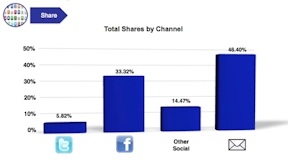
Making a post or tweet ‘go viral’ has become the internet equivalent of the Philosopher’s Stone. Just as medieval alchemists labored over bubbling jars trying to find the magic formula to transmute base metal into gold, so modern marketers struggle over bubbling keyboards (OK,not quite) to find the right combination of words, images and ideas that makes people want to share content with everyone they know online. But we have things medieval alchemists didn’t have, like soap and teeth, but also like collaborations between analyser BuzzSumo and Content Marketers Fractl, who got together to analyse shares of over a million articles to find out what everyone should be doing to turn the base metal of a status update into viral gold.
1: Match the mood to the network
Different social networks have different ‘moods.’ LinkedIn is prevailingly positive: complaints don’t get much traction, but 70% of its top-shared articles were positive, while for Twitter, only 40% were positive, with 46% being negative and 14% neutral. On Facebook, still by far the biggest social network, the mood appears a bit negative – 47% negative, in fact, 36% positive and 17% neutral. (Once you correct for BuzzFeed and Upworthy’s relentless cheeriness it’s even darker: 30% positive, 57% negative.)
2: Facebook is where the sharing (mostly) happens
Facebook has about 62% of all the users of the top 5 social media platforms, but sees a disproportionate 82% of the shares. Either users are more engaged with Facebook, more likely to share content or possibly both: it’s not just that there are so many of them. Twitter has disproportionate virality too: it’s about the same size as LinkedIn but sees about four times as many shares.
3: Getting shared isn’t easy…
In fact,the vast majority of the most successful publishers manage only about 5, 000 shares per piece on average. Who does significantly better? Only Upworthy and BuzzFeed – but getting shares is basically their whole reason to exist. They do have some techniques we can all follow to get better results though…
4: Mystery and suspense, surprise and a twist in the tail
Posts that contain gems of unexpected information, or that trigger the ‘information gap’ effect (you won’t believe what that is) do best. We get hooked on stories quickly and the best simple narratives are already being told in headlines, making us want to click on them to find out how the story ends. This is in large part how BuzzFeed does it, though other factors like addressing news stories and social concerns is a part of their method too.
5: If you’re not killing it on every social network, that’s OK
…neither is anyone else. Most companies are really only succeeding on one or two social networks and for the majority, even that is a struggle. For marketers, it makes sense to figure out which networks clients stand to gain most from and focus, rather than trying to dominate across all networks.
Top ↑
|
|





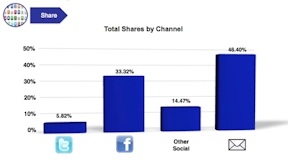
Leave a Reply
Want to join the discussion?Feel free to contribute!