|
|
Why virtualization matters to your business

Can virtualization help your business? You might think that your business is too small to benefit from virtualization. You might think that virtualization is useful only for large corporations. But you’d be wrong. Or so says Paul Mah, a writer with PC World magazine. Mah recently wrote a feature story outlining the ways that small business owners can use virtualization to benefit their companies.
Virtualization
So, what is virtualization? It’s what happens when a company creates a virtual version of a device, whether that device is a server, network or, in more advanced cases, an operating system. As an example, a company might create virtual storage units, a combination of several storage devices that appear to act as a single storage unit. Virtualization, then, can provide businesses with the power to do more without having to spend a small fortune on devices and equipment.
Using Virtualization
As Mah writes, business owners can use virtualization to replace a machine that is either old or no longer supported. Instead of spending money to replace apps that already work, business owners can virtualize their entire PCs. Business owners can also create a system backup through virtualization by transforming a snapshot of a server into a VM. A VM backup will make sure that businesses quickly recover from catastrophic hardware failures, Mah writes.
Connecting Remotely
What about all of those employees who need to remotely access an app that only lives on a desktop machine back in the office? Remote desktop clients for Android, Windows RT and iOS can help workers connect to their office workstations even when they’re stuck hundreds of miles away in a hotel lounge. These are all examples of the way virtualization can help even small business owners. And the best news? Virtualization doesn’t have to be overly expensive. Even the smallest businesses will see an investment in virtualization pay off over the long run.
Top ↑
|
How small businesses can gain an edge with technology

How can small businesses compete with large, corporate giants? One way is by taking advantage of new technology. That’s the focus of a recent story by the Business Inside Web site. The magazine’s editorial staff asked some of the most successful small business owners in the country about how they use technology to gain on edge on their competitors. Their answers are important ones, and might help you form your own plan to turn technology into a competitive edge.
Organization
Some of the tips don’t sound revolutionary. However, they are important. For instance, the owner of six video-game franchise locations told Business Insider that he relies on technology to organize his tasks and his business. The owner relies on his iPhone, electronic calendar and Google Drive to do this. As he says, 10 years ago, he would have to pay an IT professional thousands of dollars to do all this. Today, thanks to improving technology, doing this has been mostly free.
Engaged Customers
The owner of a flight school told Business Insider that his company has developed a mobile app and Web-based learning portal that works on the tablets, smart phones and PCs of the school’s students. Students can use these tools to access flight-training videos and study materials 24 hours a day. This is a good lesson for business owners. Any technology that keeps customers – in the flight school’s case, students – engaged with your business is a good tech in which to invest.
The Power of Email
Business Insider also spoke with a farmer. You might think that farmers don’t rely too heavily on such tech tools as social media, but you’d be wrong. Business Insider’s farmer, in fact, is a huge fan of email. Now, email doesn’t seem like a radical tech tool. It’s one that many of us take for granted. Nevertheless, email remains a terrific way to explain complex decisions, problems and solutions to customers and employees. As the farmer told Business Insider, even if the farmer was standing just a few feet away from a customer, he might wait to explain a particularly knotty issue through email. It’s just easier to explain complex matters in writing.
Top ↑
|
Why the IFTTT mobile app is a must-have for your small business
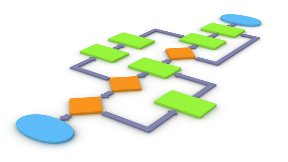
Small business owners today can choose from a wide variety of apps, social media and news streams to help them run their company more efficiently. As a recent story in PC World says, everything from Dropbox, Gmail and Evernote to Instagram, YouTube and Twitter can help business owners boost their bottom lines. The challenge lies in not only using these programs to their highest levels but in getting them to talk to each other. Fortunately, that’s where IFTTT comes in.
Why IFTTT Matters
The PC World story explains that IFTTT – which simply stands for “If this, then that” – has become invaluable to today’s small business owners. As the full name of the app says, this program allows business owners to spell out a chain of events. For instance, say a business owner receives an e-mail from a certain co-worker in the company’s Gmail inbox. Using IFTTT, the owner can specify that as soon as such a message hits Gmail it is automatically sent to a specific folder in the company’s Dropbox account.
IFTTT goes mobile
As the PC World story says, the developers of IFTTT have now released their first mobile version of the app, one that works on the iPhone. The app should make it easier for business owners, for example, to quickly save photos posted to their Facebook accounts to a hard drive or to change their Twitter profile pictures as soon as they also change their Facebook photos.
Recipes
To do this, business owners create recipes. PC World gives a good example: If business owners like a photo on Instagram, IFTTT should then save it in their Dropbox folder. That’s simple, but it can also save business owners a significant amount of time. If you’re looking to boost your business’ efficiency, you should invest in the mobile version of IFTTT.
Top ↑
|
The pros and cons of allowing Facebook, Twitter at work

Here’s an interesting number: A recent study by Robert Half Technologies found that 54 percent of CIOs forbid any social media use in the workplace. The number is a bit shocking, and it did surprise Lisa Barone, a writer with the Small Business Trends Web site who covered the study in a recent story. Her question – and yours, too, probably – is the obvious one: Does it make sense for so many CIOs to completely forbid Twitter, Facebook and the rest of the social media crowd?
The Case Against
Why are so many CIOs against social media? According to the Small Business Trends story, the reasons are the obvious ones: Twitter and Facebook tend to keep employees from actually focusing on their often more mundane tasks. Employees using Twitter are too often communicating with their friends or family members on work hours.
The Case for Social Media
As it turns out, though, Barone makes a more convincing case for social media in the workplace. As Barone writes, sites such as Facebook and Twitter can serve as powerful customer retention and sales tools. Yes, some employees will abuse social media. But these employees are probably the same ones who abuse e-mail and surfing the Web. Yet few companies are banning Web browsers and e-mail.
Engaging Customers
Barone writes that those businesses who aren’t using social media properly will struggle to compete. That’s because social media provide these companies with a new way to sell themselves to their customers. Twitter and Facebook allow customers to get at least a brief glimpse of the people behind businesses. The CEO of a small business can reveal favored recipes, weekend plans, or industry thoughts in Facebook posts. Businesses, then, are no longer faceless. Consumers would much rather spend their money with real people instead of an impersonal business.
Top ↑
|
Using tech to run a more productive business

Running a small business is no easy task. There’s plenty of competition, and the still-sluggish national economy means that your customers need more convincing than ever to open their wallets. So your mission as the owner of a small business? You need to be more efficient than ever, and that includes in how you use technology. Fortunately, there are several technology tips you can follow to save time and become more productive. Some of the tips listed below might seem simple. Nevertheless, they can save you a significant amount over the long run.
Surfing
David Pogue, tech columnist for the New York Times, recently tackled the productivity question while speaking at a TED conference. His first tip? When you’re on a Web page and you want to get to the bottom of it, don’t scroll. That takes too much time. Instead, simply tap your computer’s space bar twice. That will scroll you down a single page on a Web site, a trick that works in just about every browser. What if you are filling in a pop-up bar that requests your personal information? Instead of opening the scroll box that lists various states, just press the first letter of your state until it pops up, something that will save you serious scrolling time.
Bigger Text
Do you struggle to read text on a website? Pogue has another tip: Hold your computer’s “Control” key and then press the “+” sign. That will make the text on a website larger. Every time you press that “+” sign, the page’s text will grow a bit. If you’re typing on your smart phone, simply hit your space bar twice. That will put a period at the end of a sentence and automatically capitalize the first letter of your next sentence.
Apps
USA Today in a recent story recommended the top apps for business owners who want to be productive. First, Google Maps will make it so that you never get lost. Then there’s Tripit, which helps you organize your travel plans, keeping your airfare ticket information, itineraries, schedules and maps in one handy location. USA Today also recommends Skype as still the easiest and most affordable way to handle video conferencing for small business owners.
Top ↑
|
|



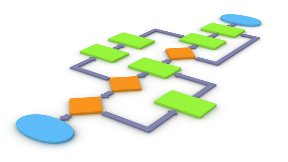


Leave a Reply
Want to join the discussion?Feel free to contribute!