|
|
Let SaneBox bring sanity to your e-mail inbox

Tired of struggling with an unruly e-mail inbox? Can’t find important messages when you need them? Maybe it’s time to invest $6 a month for SaneBox, an e-mail management assistant.
A sound buy
Jill Duffy, writer for PCMag.com, recently reviewed SaneBox. And after trying the program, she wrote, she understands why so many people are willing to spend $6 or more a month for the service.
Simpler e-mail
Basically, SaneBox makes e-mail simpler. In essence, it acts as a gatekeeper for your inbox. It lets in e-mail messages only from people with whom you’ve already exchanged e-mails. Every other e-mail goes into a different folder.
Easy to use
The main selling point? SaneBox is easy to use. Duffy writes about other e-mail assistants that, while effective, require too much time on the part of users to master. SaneBox doesn’t fall into this category, according to PCMag.com.
Top ↑
|
Two cloud-based alternatives to PowerPoint

Microsoft PowerPoint has long been the go-to program for slide shows and presentations. But there are alternatives. And there are several good slideshow programs based in the cloud that can help you create powerful slideshows. PCMag.com recently reviewed two of these alternatives, SlideRocket and Prezi.com. Both are good choices for businesses hoping to break free from the dominance of PowerPoint.
SlideRocket
SlideRocket comes in several forms. There’s a free version that allows you to publish your slideshow only as a URL. If you want to distribute and publish your slideshow in other ways, you’ll need to order a $24 monthly subscription. Once you pay for your program, you might be surprised at all it can do. As PCMag.com reviewer Edward Mendelson writes, the program comes with fancy animations and transitions. You can also connect your slides to such items as current stock prices or real-time Twitter feeds. In fact, because SlideRocket is a cloud-based program, it is designed to extract everything from images to videos to Twitter feeds from the Web.
Prezi.com
Mendelson also reviews the cloud-based Prezi.com. Prezi, like SlideRocket, comes in free and pay versions. The free version allows you to create cloud-based presentations. The $59 yearly subscription version lets you create private presentations to be viewed by people you select. The $159 yearly subscription lets you create your presentation on your desktop instead of on the Prezi Web site. Where Prezi stands alone, though, is in how slideshows work. Prezi presents an animated tour that moves around a single canvas instead of a series of slides. This lets you create more imaginative presentations. It is, though, a bit more limiting. Prezi.com doesn’t come with as many design choices or resizing features.
Your choice
Of course, there’s a reason why PowerPoint has stood the test of time. It offers everything that you need to create a professional slideshow or presentation. It’s nice to know, though, that there are worthwhile alternatives. Explore Prezi.com and SlideRocket. You might be surprised at how powerful these cloud-based programs are.
Top ↑
|
Things you didn’t know your iPhone could do
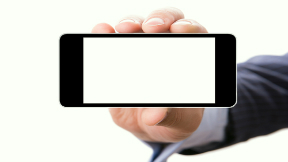
Think you know everything your iPhone can do? You’re wrong. As Ed Hardy, writer at the smartphone Web site Brighthand says, you can own a smartphone for years and still not learn all the tricks that it can perform. Fortunately, we have writers like Hardy, who in a recent story for Brighthand lists some of the neatest things that your iPhone can do.
Pictures
You probably know that you can take a picture with your iPhone by pressing the Volume Up button. But did you know that you can do the same thing by pressing the Volume button your iPhone headphones? This lets you step a bit farther away from your subject when snapping a picture.
Jumping
Tired of having to scroll all the way back to the top of a long Web page, document or e-mail message once you’ve reached its? Well, you don’t have to do this. You can instantly pop back to the beginning by tapping on the clock on the top of the screen.
Screenshots
You can save an image of your iPhone’s screen whenever you’d like. You just have to press the Home and Power buttons at the same time. This will send a screenshot to your Images app.
Top ↑
|
Protect yourself with password managers

How many passwords are you trying to memorize? How many Web sites that you frequent demand that you enter a password? If you’re like most computer users today, you’re suffering from password fatigue. You can’t use the same password over and over again – that’s risky. Fortunately, though, you can rely on password managers to juggle all these passwords.
LastPass
InformationWeek recently ran a story highlighting the top password managers. One that it recommended? LastPass. Founded in 2008, LastPass automatically fills out forms, allows for import and export and permits the sharing of passwords through the Internet.
Password Genie
InformationWeek has good things to say, too, about Password Genie. The most impressive? It’s not just for passwords. The program acts as a mobile vault that is especially useful for travelers. You can use it to store passwords, Web site addresses, insurance cards, rental car numbers, hotel information and frequent–flyer info.
SplashID Safe
SplashID Safe, also recommended by InformationWeek, is a bit different. This program comes as a key–shaped USB device. You plug it into your computer, type a password and gain access to your saved data. You can store everything from usernames and passwords to account numbers and Web site addresses.
Top ↑
|
Getting the most out of Salesforce.com

Salesforce.com is a great tool to help you manage your small business and its employees. But are you getting the most out of this cloud-based service? Not if you’re not using the right apps. Fortunately, InformationWeek recently highlighted some of the apps that all small businesses should use in conjunction with Salesforce.com.
InContact
InformationWeek recommends that small business owners use InContact to better manage incoming calls. As InformationWeek writes, if someone calls one of your company’s support specialists, InContact will show who is calling, where they’re calling from and whether they have any other open cases with your company.
Dropbox and Airdropper
If your employees need to regularly retrieve large files, e-mail won’t work. But file-sharing app Dropbox will. The Airdropper app, a Dropbox app, allows employees to create a one-time URL that the customers can use to upload large files. Once the upload is done, the file is stored automatically in your company Dropbox account.
EchoSign
Adobe’s EchoSign will allow your workers to sign and execute all contracts. It also eliminates the need for printing, scanning and faxing contracts.
Top ↑
|
|



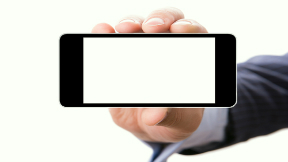


Leave a Reply
Want to join the discussion?Feel free to contribute!